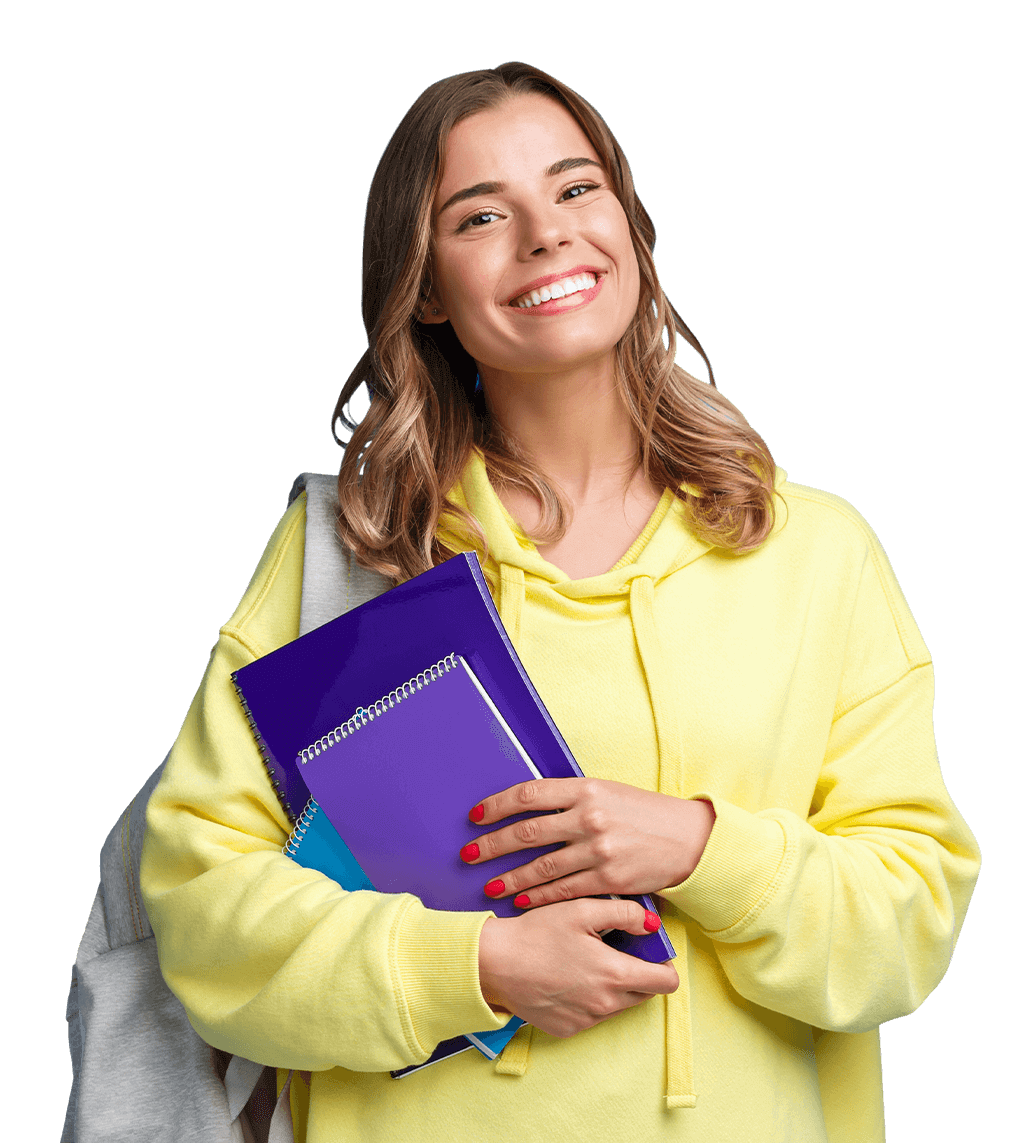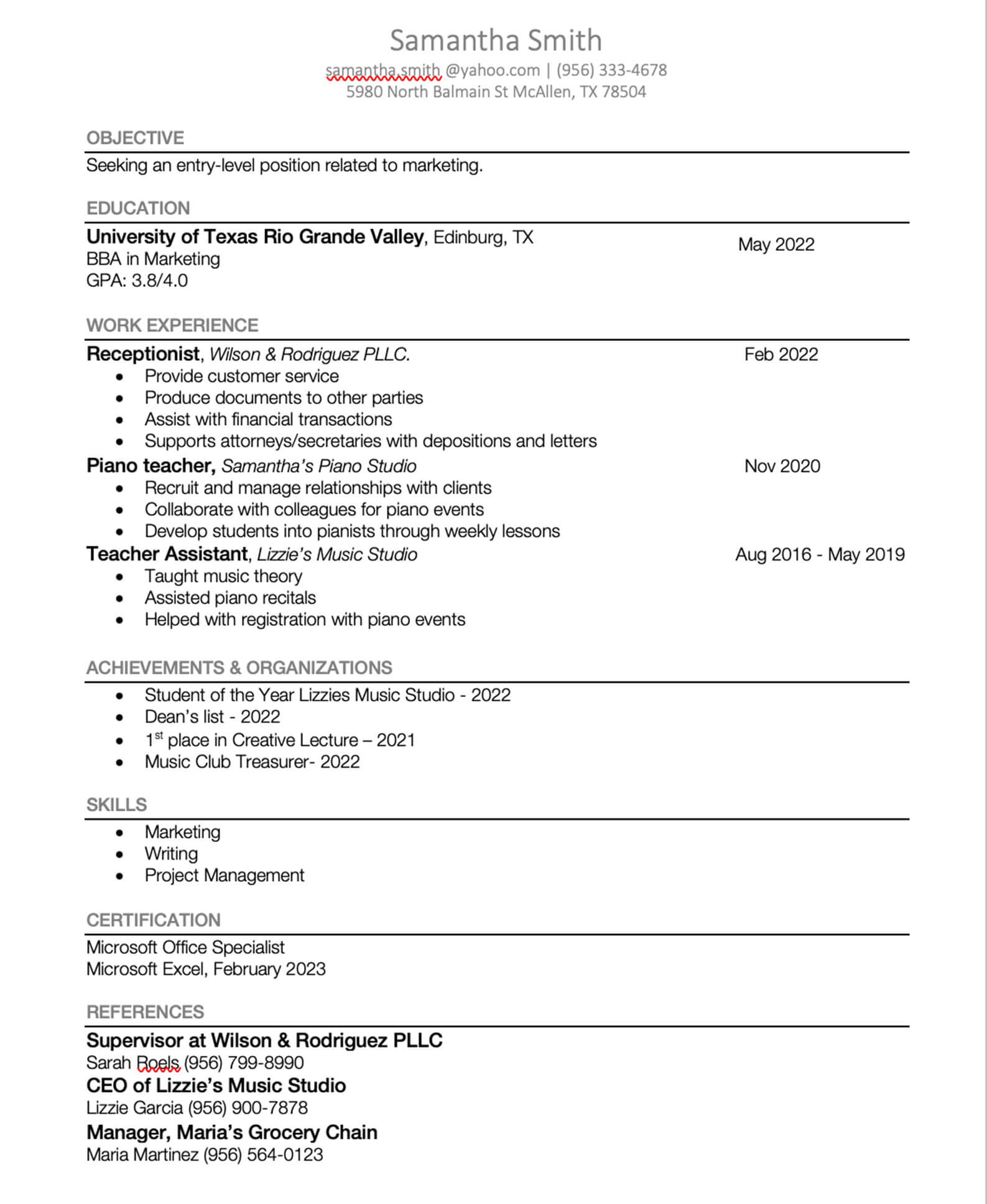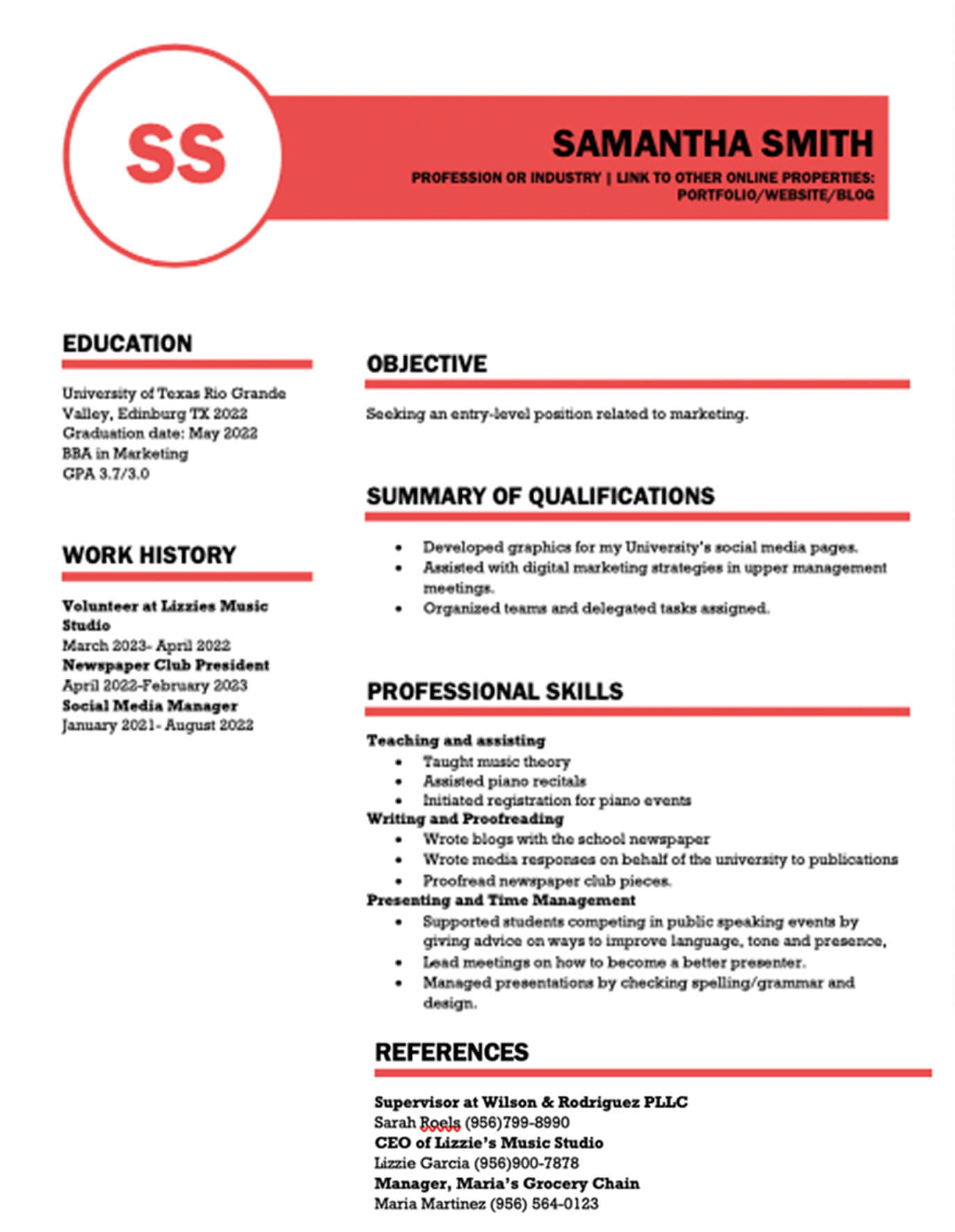How to Write a Resume
A resume is a document that people use to summarize their objectives, work experience, awards, skills, and level of education for their career. Typically, it is reviewed for a few seconds to a minute before an employer moves on to another applicant’s resume. The goal is for brands to see your professional qualifications and how well you may fit within their company.
Creating the perfect resume step by step
As you begin hunting for a job, creating a polished resume is vital to securing interviews and being seen as a viable candidate for a position. Companies are looking for resumes that use high level vocabulary as this reflects your intellectual versality. To ensure you have a good chance of landing an interview, here are several steps to help you create the perfect resume:
1. Do the prep work before creating your resume
You must take the time to jot down essential information that will be used. The list should include:
- Header: This should include your first and last name, address, email, phone number.
- Objective: This section would highlight your goals or the type of work you are interested in doing.
- Accomplishments from prior positions
- Volunteer work
- Organizations you were involved in
- Educational background: highest level of education received
- Awards
- Soft and hard skills
- Languages you are proficient in
- Employers’ names, job titles, dates of the time you were hired to the time you fulfilled the position, locations, duties
- References: this should not be a family member. The people you list should be credible such as a former co-worker, employer or somebody that can attest to your character. You should have at least 3 references.
2. Pick a format
Now you have written pertinent information and are able to decide what resume format works for you. The options include:
- Chronological resume format: This is typically used because this style highlights work experience. This section is located in the front and center of the page.
- Functional resume format: This style focuses on skills, training, and aspects that make you a team player. If you are looking for your first job and have no work experience this format caters to what you offer rather than what you lack.
3. Formatting rules:
- Your resume should only be 1 page.
- Use fonts with Times New Roman, or Arial. The font size should be between 11-12 in the body and 14-12 on the header.
- Single or 1.5 line spacing is preferred.
Once you saved your resume title it: FirstName-LastName-Job Position-Resume.
Action words and language
The language you use to discuss the responsibilities you held in a prior position should include action verbs such as:
Accelerated
Assisted
Authorized
Collaborated
Conversed
Created
Cultivated
Dedicated
Delegated
Designed
Developed
Enforced
Established
Executed
Evaluated
Guided
Improved
Initiated
Integrated
Launched
Lead
Managed
Motivated
Organized
Planned
Promoted
Secured
Supervised
Supported
Utilized
4. Start your resume
After deciding on the format, it is time to create your resume. All resumes require the same sections which include:
I. Contact information
- First and last name
- Phone number
- Where you live, including the city and zip code
- Link to your LinkedIn, website, or professional form of media
II. Your objective
As a first-time job seeker your statement should highlight the position you are looking for and be straight to the point. An example is stating, “Seeking an entry level position related to finance.”
III. Work experience
The top of the section should feature your current or most recent position. The bottom of the section should include the last job you occupied. The text you write should include:
- Name of the position
- Company name
- Period you occupied position
- Where the company was based
- A few bullets detailing your responsibilities
IV. What to add to the skills portion
It is important to include at least 6 skills that align with what an employer is looking for. This shows the company you have qualities that are valuable. Here are some examples of hard and soft skills:
Accounting
Adaptability
Collaboration
Communication
Creativity
Critical Thinking
Cybersecurity
Data analysis
Foreign Language
Graphic Design
Hard Skills
Leadership
Marketing
Problem solving
Programming
Project Management
Soft Skills
Teamwork
Time management
Writing
IV. Education section
If you are in school, then put the name of the university you are attending with your anticipated graduation date. Factors you should add include:
- GPA
- City and state of university you are attending
- Classes you have taken
- Scholarships, honors and awards you have earned.
5. Add certifications
If you pass an Excel or Word certification exam include that below the Education section. When adding information on your certification include:
- The exact title of certification you received
- Date you received the certificate
- The company you received the certificate from
- Date the certificate expires (if that is the case). An example is:
○ Microsoft Office Specialist
○ Microsoft Excel, February 2023
6. Achievements
If you have earned awards that will help you stand out, include them in your resume. Make sure to include the dates and start with the most recent accomplishment. An example is:
Awards
- Student of the Year Lizzie’s Music Studio – 2022
- Dean’s list- 2022
- 1st place in Creative Lecture – 2021
7. Organizations
If you were involved in organizations throughout college, including them shows employers you can be a team player and enjoy working with others. If you had an officer position list that. An example is:
Organizations
- Music Club Treasurer – 2022
- Girls Scouts Member- 2022
- Poetry Club President- 2023
8. References
This should be the last section on your resume. The people you list should be credible sources such as a former co-worker or employer. In this portion make sure to include:
- Their first and last name
- Place of work
- Title of position
- Phone Number
9. Grammatical Errors
59% of recruiters reject a candidate due to spelling and grammatical errors. Employers do not want to hire somebody who has not proofread their own resume.
Sources: My Perfect Resume & Indeed